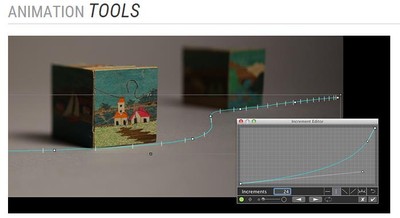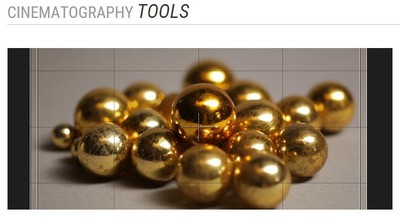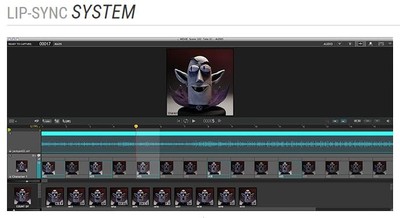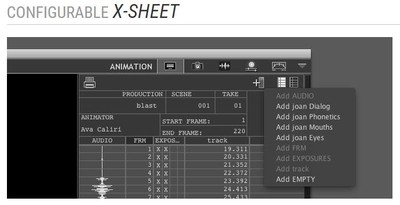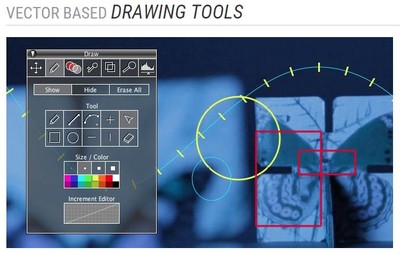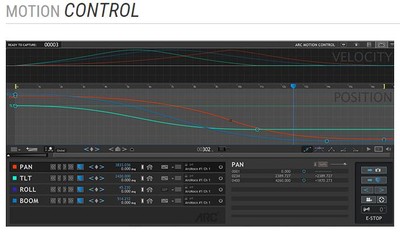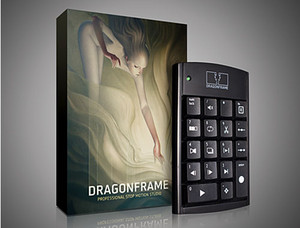Login |
RegisterOver 34,710 Wishes Granted!
Dragonframe 3.6 Advanced Animation Software for Mac & PC with USB Keypad
Item #: DF-SMP | Grades 6-12
$195.00
Minimum system requirements: Dragonframe 3.6:
Windows: Compatible
XP(32-bit)/Vista/7/8.1/10
1.33 GHz CPU
2 GB RAM
OpenGL 2.1 Capable Graphics Card
Mac: Compatible
Mac OS X 10.6.8+
1.33 GHz CPU
2 GB RAM
QuickTime 7.2 or newer
OpenGL 2.1 Capable Graphics Card
|
| Lesson Plan Name |
Grades |
| Enhancing Social Skills and Vocabulary through Photography |
K to 5 |
| Students with Autism Spectrum Disorders will use photography to visualize, practice and evaluate their communicative exchanges.Younger students will use pictures to build their vocabulary. |
| What's Your Angle |
3 to 5 |
| Students will use digital cameras to locate and record several type of angles found in their school. They will identify these angles, put into a slide show and use it to teach others about geometric angles. |
| Exploring My Environment for Speech and Language |
K to 5 |
| Student will photograph objects containing their targeted speech sounds and/or items in selected categories. These photographs will be used in a power point slide show for individual drill and copied to establish a "visual library". |
| Digital Portfolios |
9 to 12 |
| Students create digital portfolios of their artwork using PowerPoint. |
| A Different Perspective |
6 to 12 |
| Teaching wheelchair bound students the joys of photography. |
| School Renovation -- What's Your Idea?! |
5 to 8 |
| Students visited area elementary schools to seek ideas for the renovation of their school. Presentations were made to architects and the school board. |
| Van Gogh Self-Portrait |
7 to 10 |
| Students will create a self-portrait in the style of Van Gogh. |
| From Future Flight to Past Flight |
5 to 8 |
| By integrating a virtual learning environment with a real-world, hands-on experience, students experience a higher level of understanding. Furthermore, by teaching others, students exercise their own creativity and long term recognition. |
| Promoting Reading Posters |
9 to 12 |
| Students are featured on large posters endorsing a novel for reading. Posters are student generated and posted throughout the school. |
| Publishing With Photos! |
K to 5 |
| Students will create their own books using photographs for illustrations. |
|
|