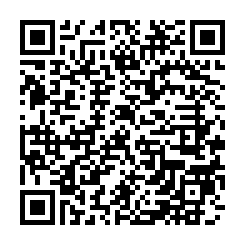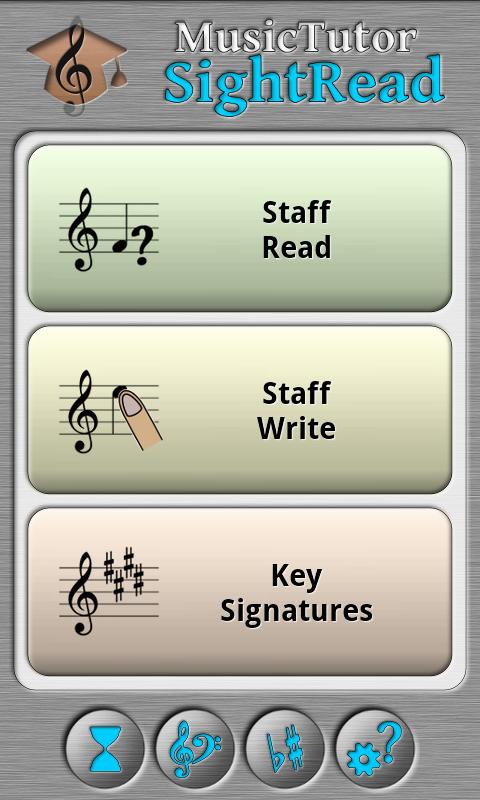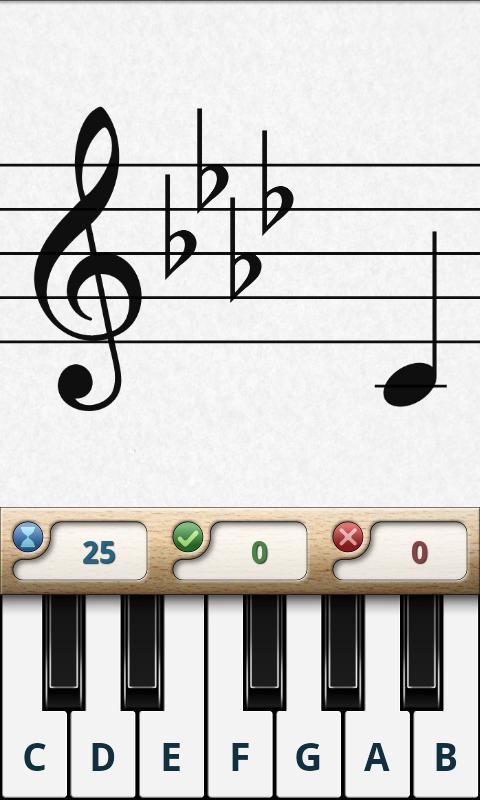Music Tutor Sight Read
VirtualCode.es
Grades: 2 to 12
Downloads: 1,000-5,000
Num. Ratings: 326 Free
Free
Free
$0.99
Free
DescriptionLearn to sight-read music with MusicTutor SightRead (MTSR). MTSR is a quiz game designed for music students, for learning to read (and write) music in an easy and pleasant way. * ** Gameplay MTSR includes some games, but all them work the same way: 1) The program ask a question, which is shown on a panel (question panel) 2) The user answers, using another panel (answer panel). If the answer is correct, a sound is played, corresponding to the question made; if not, a failure sound is played. These are the included games: 1) Read staff: The programs draws a staff in question panel, and a note in its position. The user must answer with a keyboard (piano or buttons) 2) Write staff: The program shows a note name in question panel. The user must answer using the answer panel (which draws a staff) dragging the note to its correct height. 3) Key signature: The program shows a staff with some key signature, and the user must answer, choosing such key within a keyboard. * ** Game modes 1) Timed tests: during the selected time interval, the user answers questions. Correct and wrong answers are accounted, and when the time is over, a score (based on correct&wrong answers and time) is shown. 2) Study: the user answers questions without any time limit. In this mode, the "Learn" button is available, and it changes program behaviour. 3) Learn: in this mode, the user touches the answer panel, and the program shows the question (or questions) which would have been answered by given answer. * ** Time options Game time can be chosen. If "0" is chosen, the game has no time limit and "Learn" mode can be activated. Stored results from previous tests can be shown. * ** Key and Range options Three clef types can be chosen: 1) Treble clef 2) Bass clef 3) Grand clef (union of Treble and Bass clefs) For every one of the three clef types, a range can be chosen: a) predefined, to be choosen between 6 ranges b) manually defined by user * ** Accidental options There are three accidental modes: 1) Natural: only natural notes are to be asked 2) Simple: natural, flats and sharp notes can be asked 3) Key signature: questions are made, in the context of a key. Natural mode has no associated options. Simple accidentals asks natural or accidental notes. The user can choose between only sharps, only flats or both. Key Signature mode lets the user choose one or more keys. If more than one key is chosen, every new question changes the key randomly. In this mode, the user can choose between two question filters: A) Diatonic: only notes belonging to the current key are asked. B) Chromatic: any note will be asked (whether or not it belongs to current key). * ** General options For "Read Staff" game, the user can choose the type of keyboard for answering: 1) Piano keyboard (with or without note names on keys) 2) Buttons with note names. The main difference between both keyboards lies on enharmonic notes. With piano there is no difference between, for example, F# and Gb, but with buttons, they can be differenciated. Sound volume is adjustable (and muteable) User can choose the program behaviour when asking a question wrongly: A) A new question is made, even when previous one has not been correctly answered. B) The same question is repeated, until the users answers correctly. * ** MTSR is designed to work in any screen orientation. Help is included. Learn and enjoy with MSTR! Recent changes: Added MusePad self-promotion. Content rating: Everyone Comments Log in to rate this app!Sort by: Highest Rating | Lowest Rating by MichaelInRidgewood
- 03/22/2012
Just what I was looking forExcellent learning tool for reading music and learning the keyboard. Would like to see a larger keyboard area to show more of the black keys.
by Andy
- 03/20/2012
Really helpingI am really loving this app. if I was going to be really picky I would ask that they made the piano keys slightly bigger the notation is currently taking up 95 percent of the screen and the keys (in my opinion) could be slightly bigger on my nexus. Still a fantastic app and well worth the money.
by Philpottenator
- 03/20/2012
Great for sigbWorth it
by Randy
- 03/15/2012
All it needs are double sharper and flats and it will be completely awesome!
by Anonymous
- 03/14/2012
Perfect guide to learning musical notes, has helped me heaps! Highly recommend
by Candice
- 03/13/2012
Great for bass notesThere are plenty of apps out there for treble. Not so many for bass. This is a great learning app for beginners
by Tyson
- 03/12/2012
great for learning key signaturesOnly thing that would make it better is if it told you when you achieved a new high score.
by danhitchcock
- 03/06/2012
Great, simple, customizableExactly what I wanted to help learn to read music
by Antoine
- 03/05/2012
Simple to useExactly what i was looking for my child. Works well on tablet. Could have the option to display notes on the spaces or lines.
by Lainy
- 02/29/2012
Brilliant. There should be a screen with the grand staff complete with the positions of all the notes for student to study and then apply game.
View More... |