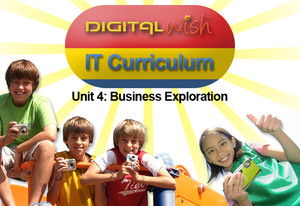Digital Wish's IT Curriculum: Business Exploration - School Site LicenseItem #: 6558 | Grades 3-6
$199.00 Status: For schools with up to 250 students. Call (866) 344-7758 for larger school pricing. Based a federally funded project on implementation of 1:1 computing in 28 schools, Digital Wish designed a technology curriculum to comprehensively cover the NETS standards. See the complete series here. In the Business Development Unit, students will brainstorm what makes a business successful, evaluate company websites, and create a business plan of their own. In the last two lessons of the unit, students will use Microsoft Publisher to create a brochure promoting their mock-company. Business development is an important lesson for students to understand how our economy works, and in turn, how they manage their own finances later in life. If an eductor can tie future workforce training with classroom technology and real-life skills, the results are often astounding. Towns and cities want a strong economy, and most would like to see their students graduate and stay close to family, start companies, or just to be productive members of the community. With proper training at an early stage, students can become business-savvy, have a sharp eye for website detail, and learn how to communicate in a valuable work-related environment. This unit is another way of gaining community support, where the town can see real-life skills develop quickly using modern technology and Web 2.0 applications. It is common to have students share ideas with relatives for improvement of their family business, or even to go on to create a plan to make their business dream a reality. Student collaboration works very well here, and students can find support and encouragement from fellow mock-businesses in the classroom (even promoting each other!). This Unit contains an instructor preparation checklist and four important lessons:
Each lesson includes:
Here's what you'll receive when ordering this Unit:
Digital Wish Support Services Digital Wish's experienced teaching trainers are available to assist you with implementing and personalizing the curriculum units to meet your needs. Contact [email protected] or call (888) 344-7758 for details. The price of $199 is for schools under 250 students. If you are a larger school, please call (866) 344-7758 for pricing and additional materials. This title is also a part of the following product suites:
|
|||||||||||||||||||||||||||||||||||||||||||||||||||||