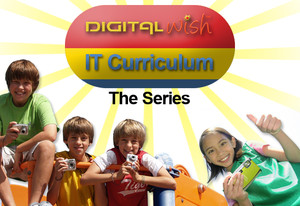Digital Wish's IT Curriculum Series - School Site License
Item #: 6561 | Grades 3-6
$995.00
Status: For schools with up to 250 students. Call (866) 344-7758 for larger school pricing.
This comprehensive IT Curriculum is the result of three years of federally funded research by Digital Wish implementing one-computer-per-child initiatives across 28 schools. Their experienced trainers carefully studied the process of technology adoption in the classroom, in order to create a model curriculum that would allow other educators to replicate their 1:1 computing success in neighboring classrooms. This comprehensive IT curriculum can be quickly and easily adopted by educators, regardless of their proficiency level. Included are 6 major units and 23 lessons & extensions that tie with the NETS-S standards, have a community connection, and offer everything a school needs to train students while keeping excitement and engagement high. Using Digital Wish’s IT Curriculum, teachers reported tremendous gains in student engagement in learning including: - Internet Safety - Over 50% more teachers reported they are now very comfortable with Internet research and safety.
- Skills - Teachers consider approximately 1/3 more students to be advanced computer users.
- College - Students who plan to go to college increased by 1.6%.
- Frequency - The number of students who use a computer every day in the classroom more than doubled.
- Workforce Prep - 93.1% of students say having technology in school is important in preparing them for the future.
The curriculum series ($995) includes the following units ($199 each): - Digital Citizenship - provides clear instruction on cyber safety. Students will be well-prepared to use technology every day in a safe, respectful, and responsible way
- Media Creation and Presentation - students and teachers learn to present engaging projects, take digital notes, gather content in a digital notebook, and find what they need quickly from the Internet
- Community Profile: Oral History of People, Places & Events- focuses on strengthening your community connections through history, where students can gain a true appreciation of those who came before them
- Business Exploration - students brainstorm what makes a business successful, evaluate company websites, and create a business plan of their own
- Classroom Collaboration and Debate - students will become editors of their own classroom wiki or other collaborative website. The right wiki program will allow students to post questions, pictures for analysis, or documents for group editing
- Projects, Tools and Web Resources - this unit provides teachers with information and possible classroom applications for a variety of tools and resources so that they may pick and choose which project or tool will work best in any given lesson or unit. Some of these include stop motion animation, digital photography, video projects, Google applicaitons, Scratch, Microsoft Kodu and Avatar Creation
Each unit contains an instructor preparation checklist and three to four key lessons. Each lesson includes: - Introduction - An introduction provides the Rationale/Context of the lesson, correlation to NETS Standards, objectives, time and materials needed
- Procedures - The Procedures section details the lesson plan, provides discussion points and teacher tips
- Conclusion - The Conclusion section covers assessment, accomodations, and closure/connections
- Quick Lesson Guide - The Quick Lesson Guide is your tool for quickly accessing all you'll need for the lesson including links to the presentations used during the lesson
Here's what you'll receive when ordering the series:- Six Full Color Unit Books
- CD-ROMs and web portal access to:
- Edit ready worksheets
- Teacher's Quick Lesson Guides
- Certificates of Success
- Classroom-ready lesson presentations
- Videos of actual lessons being taught in classrooms
The price of $995 is for schools under 250 students. If you are a larger school, please call (866) 344-7758 for pricing and additional materials. Digital Wish Support ServicesDigital Wish's experienced teaching trainers are available to assist you with implementing and personalizing the curriculum units to meet your needs. As we have done with our first 28 schools, we can provide full service teacher training. Contact [email protected] or call (866) 344-7758 for details. Assessment ServicesA critical part of implementing a 1:1 computing and IT curriculum program is to assess the program for improving the process and determining success levels. Digital Wish has assessment tools to help you do this. Survey questions are given to students and teachers in both the pre - initiative and post - initiative periods. In our Vermont and New Hampshire programs, both students and teachers reported increases in computer literacy, rising comfort levels with technology, and overall increases in engagement. Find out more about our assessment and results here . Call (866) 344-7758 for details on our assessment services. A word from Digital Wish's Executive Director, Heather Chirtea“No matter where you live, the combination of ubiquitous technology access and proper training in 21st century skills is critical to bridging the learning gaps and providing equal opportunities for students in every socio-economic class." “We have a moral obligation to give every student the skills they need to thrive in the rapidly growing global economy. We’ve done the research and now it is time to replicate our success on a national scale. It’s America’s turn to get involved.” Insights from a Digital Wish Trainer“It was a real treat to see the changes in these classrooms firsthand,” said Eric Bird, lead classroom trainer for the Digital Wish School Modernization Initiative, “When we began, most classrooms had only a few outdated computers. I’ve seen enormous gains in student engagement. You really don’t understand how important this is until you find out that the decision to drop out of school is made at the middle school level. We’re raising engagement levels with students in grades 4-6, hopefully before the decision to drop out ever gets a chance to take root.” Bird continued, “Students and teachers have become technologically fluent very rapidly; learning independently and solving real world issues. We implemented a unit where students would study local businesses before being challenged to create their own business ideas. For many students, this was the first time that they had ever envisioned themselves as entrepreneurs. It’s a real game changer as students plan their future, and we’ve already secured funding to implement a multi-grade mentorship program for the Fall." Digital Wish’s classroom trainers share these stories: - Yesterday, I was informed that two previously home-schooled students are now attending the public elementary full time solely based on the e-Vermont Digital Wish program. The technology and training encouraged the parents to enroll their students in public education.
- Today, a 4th grader told me her younger brother used his real name for a username on an Internet site and was being addressed by companies with his name included in the message. The 4th grader showed her brother how to change his username so it didn't reveal personal information, and how to stay safer online.
- A 5th grader took particular interest in the business unit. His family owned a local construction company and had a basic website. Taking what he learned from our program, he then evaluated the company online presence and made recommendations to have a stronger website that would be easier to navigate and attract more customers. This student spent his own time at home with the netbook talking with his family, and he had the solid intention of entering the family business and helping to guide them to be more successful.
- Two teachers in the initiative ran side businesses and another wrote and filmed a video reporting journal. All three teachers said what we taught them in the classroom about video editing, audio recording, and business development would help them be more successful in their personal endeavors. I also had multiple parents at the Parent Nights shake my hand and tell me they were thankful we were helping the school and community by modernizing the classrooms and allowing students the opportunity to compete globally with technology skills.
Lead Trainer Eric Bird, shared these insights: - Signs of student motivation and engagement were evident every time we visited the classroom. There were cases of some classroom behavior problems disappearing completely, examples of students working well beyond the school day on projects and taking what they learned many steps further, and examples of students becoming teachers and training their parents, grandparents, and siblings on computer functions and Internet programs. We saw students collaborate and fully plan a future business, detailing how they would earn and save money to buy and build a local miniature golf course. Other students created plans to make their own family business even more successful by using Internet resources. Digital responsibility shined and students took pride in their computers and the programs they were using. Students across the state learned about their town history or community memories and had the chance to vocalize and share what they discovered by using collaborative audio recording. Again and again we heard how students wanted to pursue technology-based professions and Internet-based programs.
- It was a common occurrence to see students becoming tech experts and teachers to become mentors. This is something we encouraged. I heard from dozens of students, without prompting them, that they taught family members about programs they were using, shared projects created at school, and helped parents, siblings, and grandparents to use their own computers and the Internet more effectively. Their excitement was natural, as they felt they had specific expertise to offer and could be of great help to the adults around them.
| Digital Citizenship Curriculum for Elementary Schools | | | Our turnkey curriculum pack, Digital Citizenship, guides students and teachers through internet safety, media resources, and media copyright. Digital Citizenship provides clear instruction on cyber safety with class instruction, video activities, and student projects. After this unit, students will be well-prepared to use technology in a safe, respectful, and responsible way.
The Digital Citizenship Unit comes to you in a clear, easy to navigate full color spiral bound book that you can use throughout your school every year. Presentations to use along with this Unit's lessons are accessed through a secure portal on Digital Wish's website.
The Digital Citizenship Unit contains an instructor preparation checklist and four main lessons:- Digital Citizens and the Internet
- Cyber Safety
- Safety Skits for Reinforcement
- Copyright in the Classroom
Each lesson includes:- Introduction - An introduction provides the Rationale/Context of the lesson, correlation to NETS Standards, objectives, time and materials needed
- Procedures - The Procedures section details the lesson plan, provides discussion points and teacher tips
- Conclusion - The Conclusion section covers assessment, accomodations, and closure/connections
- Quick Lesson Guide - the Quick Lesson Guide is your tool for quickly accessing all you'll need for the lesson including links to the presentations used during the lesson
Here's what you'll receive when ordering this Unit:- Full Color Curriculum Unit Book
- CD-ROM and web portal access to:
- Edit ready worksheets
- Teacher's Quick Lesson Guides
- Certificates of Success
- Classroom-ready lesson presentations
- Videos of actual lessons being taught in classrooms
- One year subscription to Clip Art Station for copyright free photos and sound files ($399.95 value!)
- Digital Citizenship Poster Contest resources
- One hour of video consultation with a Digital Wish classroom trainer.
You can check out the complete curriculum here. | | Digital Wish's IT Curriculum: Media Creation and Presentation Unit - School Site License | | | In the Media Creation and Presentation Unit, students learn appropriate ways to create digital presentations for their specific audience. Using programs like PowerPoint, Prezi, and OneNote, students and teachers can learn a variety of ways to present engaging projects, take digital notes, gather content in a digital notebook, and find what they need quickly from the Internet. This unit covers everything from presentation examples to student activities and project end-goals, all in an easy-to-follow step-by-step process.
This Unit contains an instructor preparation checklist and four important lessons:- Building Presentations
- Creating a Digital Notebook with Microsoft OneNote
- Prezi Introduction
- Presentations
| | Digital Wish's IT Curriculum: Community Profile Unit - School Site License | | | The Community Profile: Oral History of People, Places & Events Unit focuses on strengthening your community connections through history, where students can gain a true appreciation of those who came before them. Through reliable internet research, students can learn about their own town history, identify noteworthy people, see colorful events (both past and present), and take virtual visits to places of interest. Students can become local history experts and share stories with others at school or within the community, and gain a sense of pride and value. They may also interview a parent, grandparent, community member, or local expert to enhance their project.
This unit provides instructions for downloading, recording, and editing audio, reliable Internet research advice, and podcasting information.Through collaborative group work, individual research, and classroom-centered learning, this unit will prepare students to navigate the Internet more efficiently. Podcasting projects allow students to become practical experts with audio recording software while creating a solid connection between the history and the future of the community.
This Unit contains an instructor preparation checklist and four important lessons:- Podcasting and Audacity
- Reliaable Research
- Podcast Creation
- Sharing and Critique
| | Digital Wish's IT Curriculum: Business Exploration - School Site License | | | In the Business Exploration Unit, students will brainstorm what makes a business successful, evaluate company websites, and create a business plan of their own. In the last two lessons of the unit, students will use Microsoft Publisher to create a brochure promoting their mock-company.
Business exploration is an important lesson for students to understand how our economy works, and in turn, how they manage their own finances later in life. If an eductor can tie future workforce training with classroom technology and real-life skills, the results are often astounding. Towns and cities want a strong economy, and most would like to see their students graduate and stay close to family, start companies, or just to be productive members of the community. With proper training at an early stage, students can become business-savvy, have a sharp eye for website detail, and learn how to communicate in a valuable work-related environment.
This unit is another way of gaining community support, where the town can see real-life skills develop quickly using modern technology and Web 2.0 applications. It is common to have students share ideas with relatives for improvement of their family business, or even to go on to create a plan to make their business dream a reality. Student collaboration works very well here, and students can find support and encouragement from fellow mock-businesses in the classroom (even promoting each other!).
This Unit contains an instructor preparation checklist and four important lessons:- Business Exploration
- My Business Plan
- Brochure and Creation
- Sharing and Critique
| | Digital Wish's IT Curriculum: Classroom Collaboration & Debate Unit - School Site License | | | In the Classroom Collaboration and Debate Unit, students will become editors of their own classroom wiki or other collaborative website. The right wiki program will allow students to post questions, pictures for analysis, or documents for group editing. They will also be able to see their classmates’ work and give feedback digitally, creating a classroom environment that gives all students a voice and nourishes and fosters fresh ideas. Moreover, it is an excellent opportunity to practice good digital citizenship. Step by step, students can be trained not only on how to use the technology, but also how to use it appropriately in a collaborative setting.
Educators have always led by example, teaching young people much more than the state and federal standards, core curriculum, and grade-level projects. We teach them conflict resolution, appropriate behavior, social interaction, and, in many cases, right from wrong. The ability to use a digital tool to comment, respond, and post messages in a polite, respectful, and constructive manner is difficult for many students and adults.
In a secure and controlled environment, students will practice the giving and receiving of feedback and engage with others via a digital platform. The Internet itself is a collaborative project, and anytime we use the Internet we are participating in a global online community. The skills students take away from this unit will only become more important as Internet usage increases.
This Unit contains an instructor preparation checklist and four important lessons:- Intro to PBWorks
- Topic Research
- Online Debate
- Discussion and Invention
| | Digital Wish's IT Curriculum: Projects, Tools and Web Resources Unit - School Site License | | | The Projects, Tools and Web Resources Unit is composed of three sections: Projects, Tools, and Web Resources. In the “Projects” section you will find four freestanding projects using digital tools such as claymation, digital photography, video projects and a photostory.
The “Tools” section includes detailed information on nine digital tools allowing you to incorporate them into your curriculum as needed. Included are Google Earth, Art, Docs and SketchUp, Kodu Game Lab, Scratch, Google Books, News and Avatar Creator
Finally, the “Web Resources” section is an expansive list of useful links organized by subject.
This Unit contains an instructor preparation checklist and three important lessons:- Projects
- Tools
- Web Resources
|
|
| Lesson Plan Name |
Grades |
| Fit or Fat? |
6 to 8 |
| Students will be involved in a Science and Health lessons that involve nutrition and exercise. They will create Healthy Snacks and exercise profiles for the class. |
| IPad Literacy: Engage and Enrich 21st Century Learners |
2 to 3 |
| Students will use the iPads as literature and reading response resources during partner or listen to reading. The teacher will use the iPad to formatively assess and keep track of student progress. |
| My Vision Is A Verb |
P-K to 12 |
| Students will take a dream or vision that they desire to see come true and use the Zoo Burst and/or Story Jumper storytelling software to turn that dream or vision into a book. Students will also learn that work gives power to any vision. |
| Hana Hou Ana I Nā Āmana: Patterns of Hawaiian Kapa Cloth |
2 to 5 |
      (5.0 stars, 2 ratings) This easy K-5 activity explores Hawaiian culture through the examination of various styles and patterns of Kapa cloth. |
| A Book for Every Child |
7 to 12 |
      (5.0 stars, 1 ratings) Students will self-select a book to read through accessing an eBook on the school's library website. |
| Learning for Justice Teaching Hard History |
4 to 8 |
      (5.0 stars, 1 ratings) Meet and Greet! Cohort Community Building
- Educators will meet their THH Trainers and their other cohort members.
- Educators will begin to build a network of support for engaging in hard history.
- Educators will explore how their identities impact their approach to this work.
8/30/22
8/31/22
“Let’s Talk!” about Racism and Enslavement
- Educators will self-assess their comfortability discussing race and racism with their students.
- Educators will explain how racism and capitalism (greed) are the foundation of the institution of slavery.
- Educators will practice strategies to prepare their students to participate in challenging conversations.
9/13/22
9/14/22
Teaching Hard History 101
- Educators will reflect on language choices that make up THH’s framework and resources.
- Educators will gain the skills to critically analyze resources and practices they use in their classrooms.
- Educators will learn to navigate the resources available through the Learning for Justice website.
9/27/22
9/28/22
The Forgotten Slavery of Our Ancestors: Illuminating Native History
- Educators will reflect on how their curriculum can contribute to the humanity of enslaved peoples.
- Educators will plan for conversations around the histories of Indigenous peoples with their students.
10/11/22
10/12/22
The Cultural Legacies of Enslaved and Free People of African Descent
- Educators will describe the ways in which enslaved people resisted enslavement.
- Educators will understand the cultural legacies created by African Americans as a foundation of American culture.
- Educators will be prepared to help students connect American culture today with the contributions of enslaved and free people of African descent.
10/25/22
10/26/22
Using the Inquiry Design Model to Teach Hard History
- Educators will reflect on the experience of participating in a THH Inquiry Design Model lesson.
- Educators will begin to plan their own Inquiry Design Model using the THH framework.
11/9/22 (Wednesday due to Election Day)
11/9/22
Independent Work Period
- Educators will prepare for their final showcase project and presentation. (Optional office hours will still be available.)
No synchronous meetings during this period.
Giving Light: Disrupting the Continuum of Hard History
- Educators will make connections between the legacy of enslavement and current events and climate.
- Educators will workshop their showcase presentations with one another.
- Educators will reflect on and celebrate their overall experience as a part of the THH cohort.
12/6/22
12/7/22
Showcase
Wednesday 1/11/23
|
| Learning for Justice Teaching Hard History |
4 to 8 |
      (5.0 stars, 1 ratings) Meet and Greet! Cohort Community Building
- Educators will meet their THH Trainers and their other cohort members.
- Educators will begin to build a network of support for engaging in hard history.
- Educators will explore how their identities impact their approach to this work.
8/30/22
8/31/22
“Let’s Talk!” about Racism and Enslavement
- Educators will self-assess their comfortability discussing race and racism with their students.
- Educators will explain how racism and capitalism (greed) are the foundation of the institution of slavery.
- Educators will practice strategies to prepare their students to participate in challenging conversations.
9/13/22
9/14/22
Teaching Hard History 101
- Educators will reflect on language choices that make up THH’s framework and resources.
- Educators will gain the skills to critically analyze resources and practices they use in their classrooms.
- Educators will learn to navigate the resources available through the Learning for Justice website.
9/27/22
9/28/22
The Forgotten Slavery of Our Ancestors: Illuminating Native History
- Educators will reflect on how their curriculum can contribute to the humanity of enslaved peoples.
- Educators will plan for conversations around the histories of Indigenous peoples with their students.
10/11/22
10/12/22
The Cultural Legacies of Enslaved and Free People of African Descent
- Educators will describe the ways in which enslaved people resisted enslavement.
- Educators will understand the cultural legacies created by African Americans as a foundation of American culture.
- Educators will be prepared to help students connect American culture today with the contributions of enslaved and free people of African descent.
10/25/22
10/26/22
Using the Inquiry Design Model to Teach Hard History
- Educators will reflect on the experience of participating in a THH Inquiry Design Model lesson.
- Educators will begin to plan their own Inquiry Design Model using the THH framework.
11/9/22 (Wednesday due to Election Day)
11/9/22
Independent Work Period
- Educators will prepare for their final showcase project and presentation. (Optional office hours will still be available.)
No synchronous meetings during this period.
Giving Light: Disrupting the Continuum of Hard History
- Educators will make connections between the legacy of enslavement and current events and climate.
- Educators will workshop their showcase presentations with one another.
- Educators will reflect on and celebrate their overall experience as a part of the THH cohort.
12/6/22
12/7/22
Showcase
Wednesday 1/11/23
|
| Autism Through the Eyes of Technology |
6 to 8 |
      (5.0 stars, 1 ratings) Statistics show that All children benefit from the use of technology in the classroom, however, children with Autism participate, communicate, and engage MOST effectively by using technology. In addition, most of my students have difficulties with fine motor skills, and using technology in the classroom for various lessons would help them grow tremendously. My project will enhance learning and motivate my students to initiate communication participate and collaborate with their peers in order to reach their greatest potential. |
| Family Artifact Research Project |
6 to 8 |
      (5.0 stars, 1 ratings) The Family Artifact project is an introductory project for sixth graders to begin their life long journey of research, writing and presentation. The students will evaluate the differences between primary and secondary sources in both documents and artifacts. |
| Reading Stations |
1 to 1 |
      (5.0 stars, 2 ratings) During Reader's Workshop, the students will be rotating through four different learning stations, completing one station a day for a week. The purpose of this is to incorporate more activities using technology into their everyday independent practice. |
|
A comprehensive curriculum which teaches essential technology skills with whatever I am already doing in my classroom. Thank you for creating it! |