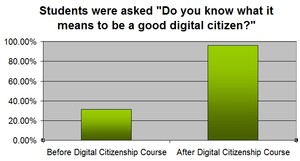Digital Citizenship Curriculum for Elementary SchoolsItem #: 6555 | Grades 3-6
$199.00 Status: For schools with up to 250 students. Call (866) 344-7758 for larger school pricing. Based a federally funded project on implementation of 1:1 computing in 28 schools, Digital Wish designed a technology curriculum to comprehensively cover the NETS standards. The number of students who know what being a good Digital Citizen means tripled from 31% to 96% after the Digital Citizenship course. Our turnkey curriculum pack, Digital Citizenship, guides students and teachers through internet safety, media resources, and media copyright. Digital Citizenship provides clear instruction on cyber safety with class instruction, video activities, and student projects. After this unit, students will be well-prepared to use technology in a safe, respectful, and responsible way. Read the Research or Download and share the Digital Citizenship study The Digital Citizenship Unit comes to you in a clear, easy to navigate full color spiral bound book that you can use throughout your school every year. Presentations to use along with this Unit's lessons are accessed through a secure portal on Digital Wish's website. The Digital Citizenship Unit contains an instructor preparation checklist and four main lessons:
Each lesson includes:
Here's what you'll receive when ordering this Unit:
You can check out the complete curriculum here. Digital Wish Support Services Digital Wish's experienced teaching trainers are available to assist you with implementing and personalizing the curriculum units to meet your needs. We offer both custom live webinar training sessions and on-site hands on training workships. Travel costs are extra. Contact [email protected] or call (888) 344-7758 for details. Assessment Services A critical part of determining the success your Digital Citizenship program is assessing the program for improvements in understanding. Digital Wish has assessment tools to help you do this. Survey questions are given to students in both the pre -instruction and post - instruction periods. In our Vermont and New Hampshire programs, we found that student understanding of internet safety was as low as 26% before the instruction, rising to 96% inderstanding after completing the Digital Citizenship course. Download an assessment report and review improvements here. Call (866) 344-7758 for details on how our assessment services can help you determine your level of internet safety awareness and give you assessment results you can use to help with gaining more support and grants for your computing program. The price of $199 is for schools under 250 students. If you are a larger school, please call (866) 344-7758 for pricing and additional materials. This title is also a part of the following product suites:
|
|||||||||||||||||||||||||||||||||||||||||||||||||||||