| Vote Now! Help Digital Wish win $25,000 |
| Posted by Amanda Stevens at 02:33:24 PM Thu 09/19/2013 |
Take 5 and Vote for Digital Wish in JP Morgan Chase's $25,000 "GIVE IT AWAY" Contest - Help us grant more wishes! The nonprofit that receives the most votes will win $25,000. Your vote will go a long way toward helping our mission of solving technology shortfalls in classrooms. Digital Wish has a one in three chance to receive this grant so our chances are great with your support. Please click here to vote. Thank you!
|
Digital Wish Media Contact:
Jennifer Miller, [email protected]
Digital Wish
PO Box 255
Milton, DE 19968
302-550-3510 |
|
| Grant Winners for August Announced! |
| Posted by Amanda Stevens at 06:41:42 PM Wed 09/11/2013 |
|
Digital Wish Media Contact:
Jennifer Miller, [email protected]
Digital Wish
PO Box 255
Milton, DE 19968
302-550-3510 |
|
| iPads for iMusic Fundraiser Success! |
| Posted by Amanda Stevens at 04:23:28 PM Tue 09/10/2013 |
Digital Wish Fundraiser Success Story
July 15th, 2013
Brian VandeWalle, Elementary Music Teacher, Texas
Brian ran a technology fundraiser on Digital Wish and was able to meet 100% of his fundraising goal to purchase iPads for his music classroom. After 90 days and strong campaigning Brian was able to accomplish his objective and now we can share some tips from Brian that will help others also run a successful fundraiser. 
Identify Needs that will Enhance your Classroom.
After attending a teachers' conference where iPads were all the rage, Brian brought his own iPad into his music class to test it out with the kids. The students loved it. Brian realized that this new technology could get kids excited about learning. He saw that even kids who were normally disinterested in class became engaged when using the iPad. With the iPad he had access to many music education apps that motivated his students to explore music in exciting new ways. He also realized that the iPads were not just something that would be useful in the music room, but could be shared throughout other classrooms and subjects.
Digital Wish’s Fundraising Tool.
Brian’s school is classified as “high need” and he knew there was no money in the budget to buy iPads. After exploring some other fundraising websites he discovered that Digital Wish allowed him to raise money without any risk. If he failed to meet his goal he would still get whatever money he had been able to raise. This gave him the ability to set a high goal and obtain the money he needed for the iPads. With other sites he would have had to do a much smaller fundraiser because of the risk of not receiving any money if the goal was not met.
Spreading Awareness of the Fundraiser.
As soon as the fundraiser began Brian sent home letters to all the parents letting them know what he was trying to do. The key to running a successful fundraiser is constant communication with people to encourage them to donate. However, Brian noticed that only about 5% of the parents had participated. So, in order to drum up more participation, he explained to everyone at a PTA program night why he wanted the iPads and found out that part of the reason the participation was so low was that many parents were hesitant to use their credit cards online. After the program night, many parents donated money using checks or cash which Brian then donated for them.
Communicate Needs - Carefully and Often. Brian also realized after talking to his students, that many of the parents thought of the iPad as a gaming machine and were not interested in donating their money to purchasing them. At another PTA program night, Brian gave a presentation showing a music video that the kids had made using an app on the iPad. He was able to show all the educational projects the students could tackle with the iPad, and many parents were able to see the device’s potential. His persistence in trying to get the message across to parents was key in being able to raise enough money to meet his goal. Without careful and constant communication potential donors were unable to understand the goal and they were reluctant to donate.
Keep Fundraiser Awareness High Until the Very End. Throughout the course of the fundraiser Brian kept a thermometer measuring the progress in his classroom. This raised student excitement and kept the goal fresh in students' minds, triggering them to remind their parents to donate. Two parents even approached the companies they work for and enrolled in their matching donation program. The corporations gave an equal donation to Brian’s classroom and doubled the impact of the parents' donation!
Wishes Granted and Fundraiser Goal Reached. In the end all of Brian’s hard work paid off and he was able to purchase iPads and an Apple TV. Additionally, money that had not come in during the fundraiser was still donated afterwards and Brian has been able to purchase even more technology for the classroom. The kids were thrilled to start learning with the new iPads and even happier that they no longer had to share one iPad with the entire class. Brian said, “Digital Wish was a great site to use because I could create a risk-free fundraiser that was actually successful. With these new iPads I can speed up class and get more kids involved.”

Key Elements of Brian’s Success:
-Start a fundraiser on Digital Wish with a clear and well explained goal.
-Spread the word to parents and community members.
-Clearly explain and demonstrate the educational purposes to people.
-Let people know that they don’t have to donate online.
-Follow up with people about donating and thank them for their support.
For more information, contact Amanda Stevens, [email protected], 802-375-6721.
|
Digital Wish Media Contact:
Jennifer Miller, [email protected]
Digital Wish
PO Box 255
Milton, DE 19968
302-550-3510 |
|
| iPads for iMusic Fundraiser Success! |
| Posted by Amanda Stevens at 02:51:45 PM Tue 09/10/2013 |
Digital Wish Fundraiser Success Story
July 15th, 2013
Brian VandeWalle, Elementary Music Teacher, Texas
Brian ran a technology fundraiser on Digital Wish and was able to meet 100% of his fundraising goal to purchase iPads for his music classroom. After 90 days and strong campaigning Brian was able to accomplish his objective and now we can share some tips from Brian that will help others also run a successful fundraiser. 
Identify Needs that will Enhance your Classroom.
After attending a teachers' conference where iPads were all the rage, Brian brought his own iPad into his music class to test it out with the kids. The students loved it. Brian realized that this new technology could get kids excited about learning. He saw that even kids who were normally disinterested in class became engaged when using the iPad. With the iPad he had access to many music education apps that motivated his students to explore music in exciting new ways. He also realized that the iPads were not just something that would be useful in the music room, but could be shared throughout other classrooms and subjects.
Digital Wish’s Fundraising Tool.
Brian’s school is classified as “high need” and he knew there was no money in the budget to buy iPads. After exploring some other fundraising websites he discovered that Digital Wish allowed him to raise money without any risk. If he failed to meet his goal he would still get whatever money he had been able to raise. This gave him the ability to set a high goal and obtain the money he needed for the iPads. With other sites he would have had to do a much smaller fundraiser because of the risk of not receiving any money if the goal was not met.
Spreading Awareness of the Fundraiser.
As soon as the fundraiser began Brian sent home letters to all the parents letting them know what he was trying to do. The key to running a successful fundraiser is constant communication with people to encourage them to donate. However, Brian noticed that only about 5% of the parents had participated. So, in order to drum up more participation, he explained to everyone at a PTA program night why he wanted the iPads and found out that part of the reason the participation was so low was that many parents were hesitant to use their credit cards online. After the program night, many parents donated money using checks or cash which Brian then donated for them.
Communicate Needs - Carefully and Often. Brian also realized after talking to his students, that many of the parents thought of the iPad as a gaming machine and were not interested in donating their money to purchasing them. At another PTA program night, Brian gave a presentation showing a music video that the kids had made using an app on the iPad. He was able to show all the educational projects the students could tackle with the iPad, and many parents were able to see the device’s potential. His persistence in trying to get the message across to parents was key in being able to raise enough money to meet his goal. Without careful and constant communication potential donors were unable to understand the goal and they were reluctant to donate.
Keep Fundraiser Awareness High Until the Very End. Throughout the course of the fundraiser Brian kept a thermometer measuring the progress in his classroom. This raised student excitement and kept the goal fresh in students' minds, triggering them to remind their parents to donate. Two parents even approached the companies they work for and enrolled in their matching donation program. The corporations gave an equal donation to Brian’s classroom and doubled the impact of the parents' donation!
Wishes Granted and Fundraiser Goal Reached. In the end all of Brian’s hard work paid off and he was able to purchase iPads and an Apple TV. Additionally, money that had not come in during the fundraiser was still donated afterwards and Brian has been able to purchase even more technology for the classroom. The kids were thrilled to start learning with the new iPads and even happier that they no longer had to share one iPad with the entire class. Brian said, “Digital Wish was a great site to use because I could create a risk-free fundraiser that was actually successful. With these new iPads I can speed up class and get more kids involved.”

Key Elements of Brian’s Success:
-Start a fundraiser on Digital Wish with a clear and well explained goal.
-Spread the word to parents and community members.
-Clearly explain and demonstrate the educational purposes to people.
-Let people know that they don’t have to donate online.
-Follow up with people about donating and thank them for their support.
For more information, contact Amanda Stevens, [email protected], 802-375-6721.
|
Digital Wish Media Contact:
Jennifer Miller, [email protected]
Digital Wish
PO Box 255
Milton, DE 19968
302-550-3510 |
|
| Digital Wish Grant Winners for July 2013!! |
| Posted by Amanda Stevens at 04:39:45 PM Wed 08/14/2013 |
|
|
Digital Wish Media Contact:
Jennifer Miller, [email protected]
Digital Wish
PO Box 255
Milton, DE 19968
302-550-3510 |
|
| Donated Brocade Mobility Wireless Equipment for Schools with 50% Free and Reduced Lunch |
| Posted by Jonathan Gallup at 10:40:34 AM Tue 07/16/2013 |
July 15th, 2013, Manchester Center, VT – Qualified schools can receive up to 10 Brocade Mobility wireless LAN controllers and access points. Brocade has generously donated a selection of their Brocade wireless hardware products to Digital Wish and these donations are now available to schools. Even for small schools, wireless equipment can cost upwards of $30,000 but with Digital Wish’s donation program, hardware is provided for just a delivery fee. Schools that have 50% of students in the free and reduced lunch program can receive donated products like the Series 300 Access points, Series 5181 Outdoor access points, Series 7131 Access points, and RFS7000 LAN controller. The street value of this equipment ranges between $265 to $5,500. See them here.
With this special offer schools can get 10 Brocade products per year. These products can also be used to expand the size of a Brocade wireless network. The products also feature automatic configuration meaning the access point will automatically download all configuration parameter and any necessary firmware updates. This greatly reduces installation, maintenance, and troubleshooting costs. There is also a built-in power supply that receives power and transfers data through a single CAT-5 Ethernet cable.
With a secure wireless network, you can provide building-wide access, or even remote access with a Virtual Private Network (VPN). Plus, you can grant wireless network access to your administrators, teachers, students and guests; easily share printers, servers, intranets, and wireless applications; and take advantage of real-time web conferencing tools without slowing down your internet.
Brocade hardware can help address WiFi overload in high-use environments, like conference rooms, auditoriums, classrooms, and lobbies. When large numbers of devices try to simultaneously access your WiFi, Brocade’s tools monitor each session over the network, and adjust the network as needed to keep it running smoothly. Technology is a key part of a modern education.
Brocade also donated some of their high-performance controllers and access points for large scale schools. These devices support high bandwidth wireless networks and provide comprehensive, layered security (FIPS compliant). The 50% free and reduced lunch qualification applies. [email protected]
About Digital Wish
At www.digitalwish.org, teachers make technology wishes, and donors make those wishes come true with contributions, bringing technology to needy classrooms in all 50 states. Since August 2009, Digital Wish has granted over 30,592 classroom technology wishes through its online network of over 62,000 teachers, and delivered over $13 million in technology products to American classrooms directly impacting over 500,000 students.
For more information, contact Amanda Stevens, [email protected], 802-375-6721.
|
Digital Wish Media Contact:
Jennifer Miller, [email protected]
Digital Wish
PO Box 255
Milton, DE 19968
302-550-3510 |
|
| Grant Winners for June Announced!! |
| Posted by Amanda Stevens at 05:49:02 PM Tue 07/02/2013 |
Congratulations to our June Grant Recipients!! Thank you all for your lesson plan submissions!!
|
Digital Wish Media Contact:
Jennifer Miller, [email protected]
Digital Wish
PO Box 255
Milton, DE 19968
302-550-3510 |
|
| Student Understanding of Digital Citizenship Rises from 26% to 96% in Three Class Periods Using Digital Wish’s Turnkey Curriculum! |
| Posted by Jonathan Gallup at 10:28:39 AM Fri 06/21/2013 |
June 20th, 2013, Manchester Center, VT - After implementation of the Digital Citizenship curriculum, students in Windham Central Supervisory Union and Nashua School District saw the percentage of their students who understood Digital Citizenship triple and quadruple. This turnkey curriculum includes lesson plans, printable worksheets, activities, and a poster contest. The program teaches students and teachers about internet safety, media resources, and media copyright. Rapid gains were measured after just 3-4 class periods, and afterwards many students even considered themselves experts. Read the research study.
We asked 463 students in the Nashua School District, “Do you know what being a good Digital Citizen means?
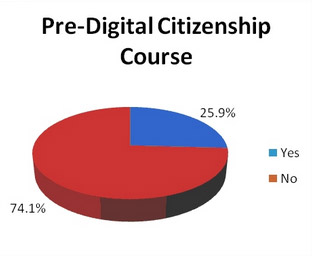 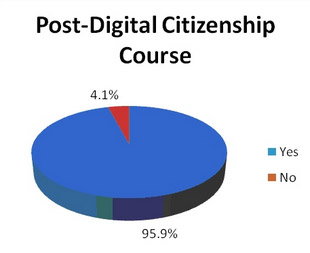
Only one in four students could answer “Yes” before the course, but after the Digital Wish training, nearly all students understood what it means to be a good Digital Citizen. “We saw incredible gains after just three class periods with the students in Nashua. Their understanding of Digital Citizenship translated immediately into safe practice.” said Eric Bird, the program director. Read the study.
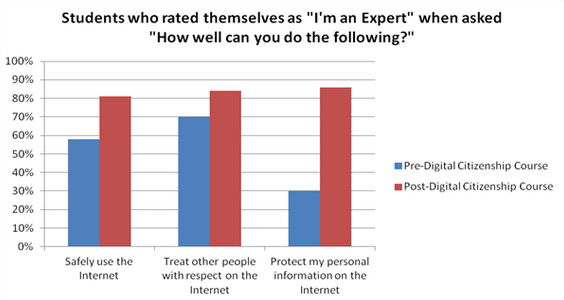
The 139 students from Windham, Vermont reported parallel gains when they ran a 4-class period course, adding the production of student skits as a final demonstration of their new knowledge. There was a significant increase in their understanding of rights and responsibilities on the internet, protecting their personal information, and treating other people on the internet with respect.
Students’ willingness to practice Digital Citizenship, as well as encourage others to do so, also doubled. The skills students gain from this simple yet critical course provide an important foundation for a lifetime of technology usage.
Get the Curriculum
The Digital Citizenship curriculum is available for just $199 per school site license for the complete book / CD set. It includes videos, classroom-ready activities, lesson plans, printable worksheets, and a poster contest.
http://www.digitalwish.com/dw/digitalwish/product?id=6555
This Digital Citizenship curriculum is an important piece of Digital Wish’s School Modernization Initiative. For the past three years, Digital Wish has been studying the process of implementing one-computer-per-child programs in 28 schools. Digital Wish is an educational non-profit on a mission to bring technology to American classrooms in order to prepare students to thrive in the global economy. So far this initiative has had outstanding results with 73% of students finding school work more enjoyable and 85% producing better work.
About Digital Wish
At www.digitalwish.org, teachers make technology wishes, and donors make those wishes come true with contributions, bringing technology to needy classrooms in all 50 states. Since August 2009, Digital Wish has granted over 30,572 classroom technology wishes through its online network of over 62,000 teachers, and delivered over $13 million in technology products to American classrooms directly impacting over 500,000 students. For more information, contact Amanda Stevens, [email protected], 802-375-6721
|
Digital Wish Media Contact:
Jennifer Miller, [email protected]
Digital Wish
PO Box 255
Milton, DE 19968
302-550-3510 |
|
| 1 ... 4 | 5 | 6 | 7 | 8 | 9 | 10 | 11 | 12 | 13 | ... 28 |